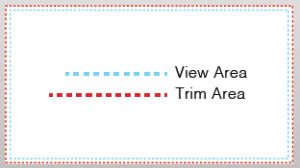Steps to Successfully Setup & Transfer Your Files
You can download this guide for easy reference.
 COLOR
COLOR
Choose format based on the type of print requested. Please specify any PMS/Pantone, spot colors, or ICC profiles used.
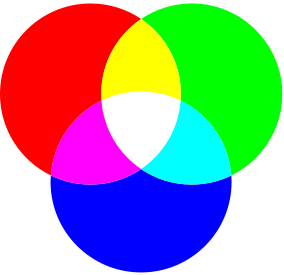 |
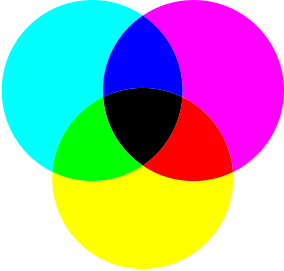 |
|
RGB 50″ Roll Size (127 cm)
|
CMYK 120″ Max Roll Width |
 RESOLUTION
RESOLUTION
Standard files can be sent in 300 dpi at print size. For larger images you can use 150 dpi up to a maximum file size of 1 GB.

300 dpi vs. 72 dpi after enlargement
 FORMATS
FORMATS
We accept print-ready files in any of the formats below. Please consider which one is best suited for your type of print production.
Formats are listed in order of most common or versatile use for large format printing.
1 |
Portable Document FileA high fidelity format that can be opened in most Adobe Creative Suite software. |
2 |
Adobe IllustratorMust include all support files and/or extensions. The is the required format to ensure Pantone and spot color accuracy. |
3 |
Tagged Image File FormatOften used for professional photography. Should not be used for files that include vectors, PMS, or spot colors because they are rasterized. |
4 |
Adobe PhotoshopThe native format for Photoshop and another great choice for lossless compression that allows you to save photos with the highest possible image quality. Please include what ICC profile was used for the best result. |
5 |
Encapsulated PostscriptA vector format designed for printing which is considered the best choice for high resolution printing of illustrations or cut files. |
6 |
InDesign DocumentCommonly used for publication work, InDesign’s export command enables you to save the document in PDF or EPS format for print-related projects. Please include all visual elements linked in the file. |
* Due to the lack of quality, JPEG files are not recommended for large scale production. *
If you have a JPEG please inquire about how we may proceed.
 VIEW and TRIM
VIEW and TRIM
The View area is the live area that will be seen once the image has been folded, wrapped, framed, etc.
The Trim area is the total print size required for an image to be wrapped, framed, inserted in a roll-up display, etc.
 SIZE & ORIENTATION
SIZE & ORIENTATION
As a standard, we always use measurements in the form of WIDTH x HEIGHT. Please specify if your dimensions are feet, inches, meters, cm or mm.
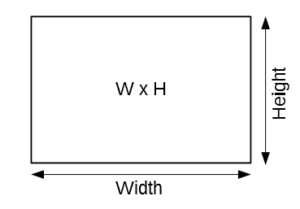
 CONTOUR CUTS
CONTOUR CUTS
For cutout shapes or vinyl cut letters please use EPS or AI files only with all guides turned off. Convert all text to outlines.

NEED MORE HELP?
PLEASE FEEL FREE TO CONTACT US
305-373-4774
You can download this guide for reference.